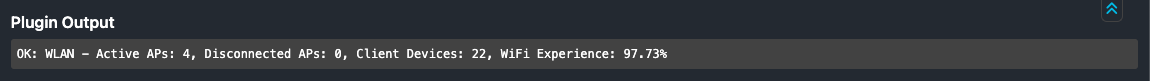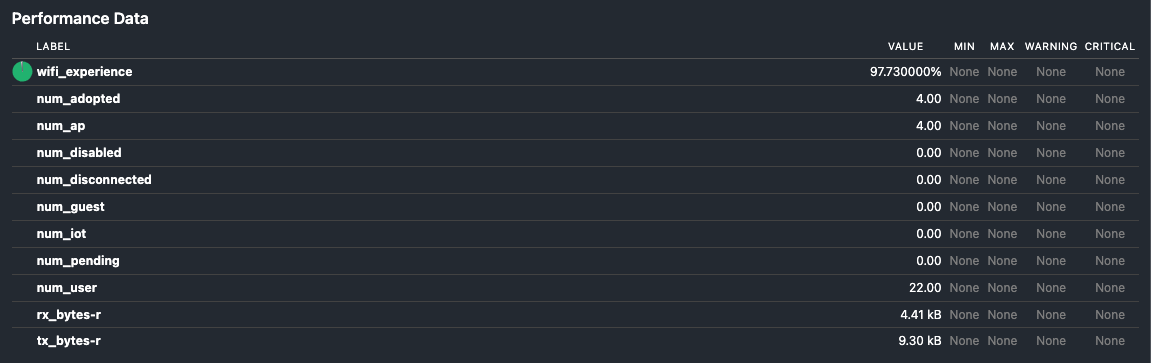Icinga 2 check plugin for UniFi Network Application
Table of Contents
About
UniFi Network Application Build powerful home and enterprise networks with high-performance UniFi Switches, Gateways, and Wireless Access Points. Monitor client usage, set custom traffic rules, and much more.
This check plugin is written in Python and communicate with the REST-API of the controller. It allows you to check the following things:
- Health state of the controller (Network Application)
- Site health state and several stats
Additional features:
- Performance data
License
Lincensed under the UNLICENSE, which is a license with no conditions whatsoever that dedicates works to the public domain.
Support
For bugs and feature requests please head over to the issue tracker.
Requirements
- Python 3.x
requestsPython library
Installation
pip install requestsRun
usage: check_unifi.py [--help] --host HOST [--port PORT] [--ssl] [--insecure]
[--mode MODE] [--site-id SITE_ID] [--user USER]
[--password PASSWORD] [--perfdata] [--timeout TIMEOUT]
[--version]
Check plugin for UniFi Network Application
options:
--help, -h Show this help message and quit
--host HOST, -H HOST Host name or IP address of the UniFi Controller
--port PORT, -p PORT The TCP port number, (default: 8080)
--ssl, -S Use SSL for the connection
--insecure, -k Ingore ssl certificate errors (eg. self-sign cert)
--mode MODE, -m MODE Set the check mode: ["health", "stats"] (default:
health)
--site-id SITE_ID Site ID, (default: default)
--user USER Username to login
--password PASSWORD Password for user
--perfdata Enable performance data, (default: false)
--timeout TIMEOUT Override the plugin timeout, (default: 10)
--version, -v Show version number and quitExamples
Standard health check (no authorization for this endpoint needed).
./check_unifi.py \
--host 'controller.fqdn.com' \
--port 443 \
--ssl
OK: Healthy - UniFi Network Application: v8.0.24Get some site information.
./check_unifi.py \
--host 'controller.fqdn.com' \
--port 443 \
--ssl \
--mode 'stats' \
--user 'monitoring_user' \
--pass 'securepassword' \
--site-id 'default'
OK: WLAN - Active APs: 4, Disconnected APs: 0, Client Devices: 19, WiFi Experience: 97.84%Screenshots