icinga2-slack-notifications (for Google Chat)
Icinga2 notification integration with Google Chat
Original Authors: nisabek richard.hauswald
Ported to GChat (from Slack) by: agreenbhm
Overview
Native, easy to use Icinga2 NotificationCommand to send Host and Service notifications to pre-configured Google Chat channel via Webhooks - with only 1 external dependency: curl
NOTE: File and variable references to the original plugin (written for Slack) have been left to simplify future modification and/or pull requests.
Also available on Icinga Exchange
What will I get?
- Awesome Google Chat notifications:
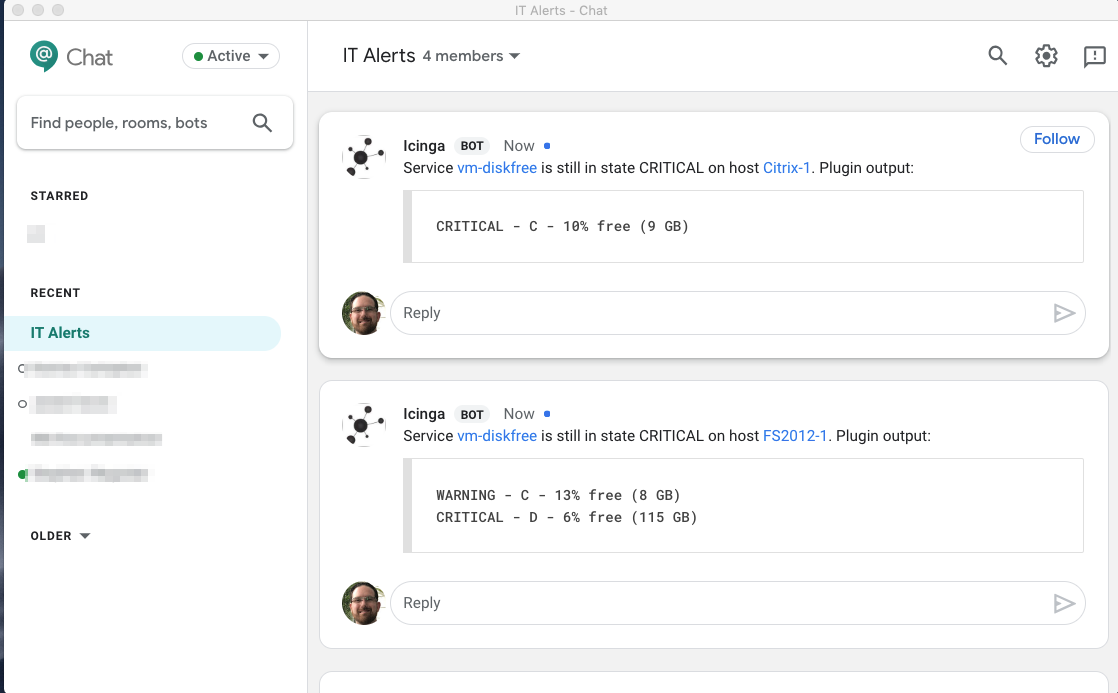
- Notifications inside GChat about your Host and Service state changes
- In case of failure get notified with the nicely-formatted output of the failing check
- Easy integration with Icinga2
- Only native Icinga2 features are used, no bash, perl, etc - keeps your server/virtual machine/docker instances small
- Debian ready-to-use package to reduce maintenance and automated installation effort
- Uses Lambdas!
Installation
Installation using git
-
clone the repository under your Icinga2
/etc/icinga2/conf.ddirectorygit clone https://github.com/agreenbhm/icinga2-slack-notifications.git /etc/icinga2/conf.d/ -
Use the
slack-notifications-user-configuration.conf.template(located in /etc/icinga2/conf.d/icinga2-slack-notifications/src/slack-notifications) file as reference to configure your GChat Webhook URL and Icinga2 Base URL to create your ownslack-notifications-user-configuration.confcp /etc/icinga2/conf.d/icinga2-slack-notifications/src/slack-notifications/slack-notifications-user-configuration.conf.template /etc/icinga2/conf.d/icinga2-slack-notifications/src/slack-notifications/slack-notifications-user-configuration.conf -
Fix permissions
chown -R root:nagios /etc/icinga2/conf.d/icinga2-slack-notifications chmod 0750 /etc/icinga2/conf.d/icinga2-slack-notifications chmod 0640 /etc/icinga2/conf.d/icinga2-slack-notifications/*
Configuration
Icinga2 features
In order for the slack-notifications to work you need at least the following icinga2 features enabled
checker command notification
In order to see the list of currently enabled features execute the following command
icinga2 feature list
In order to enable a feature use
icinga2 feature enable FEATURE_NAME
Notification configuration
-
Configure Slack Webhook and Icinga2 web URLs in
/etc/icinga2/conf.d/icinga2-slack-notifications/src/slack-notifications/slack-notifications-user-configuration.conftemplate Notification "slack-notifications-user-configuration" { import "slack-notifications-default-configuration" vars.slack_notifications_webhook_url = ", e.g. https://chat.googleapis.com/v1/spaces/AAAAAAAA//messages?key=ABCDEFGHIJKLMNOP%3D" vars.slack_notifications_icinga2_base_url = ", e.g. http://icinga-web.yourcompany.com/icingaweb2" } ... -
In order to enable the slack-notifications for Services add
vars.slack_notifications = "enabled"to your Service template, e.g. in/etc/icinga2/conf.d/templates.conf
template Service "generic-service" {
max_check_attempts = 5
check_interval = 1m
retry_interval = 30s
vars.slack_notifications = "enabled"
}In order to enable the slack-notifications for Hosts add vars.slack_notifications = "enabled" to your Host template, e.g. in /etc/icinga2/conf.d/templates.conf
template Host "generic-host" {
max_check_attempts = 5
check_interval = 1m
retry_interval = 30s
vars.slack_notifications = "enabled"
}Make sure to restart icinga after the changes
systemctl restart icinga2
Note > Objects as well as templates themselves can import an arbitrary number of other templates. Attributes inherited from a template can be overridden in the object if necessary.
The slack-notifications-user-configuration section applies to both Host and Service, whereas the
slack-notifications-user-configuration-hosts and slack-notifications-user-configuration-services sections apply to Host and Service respectively
Example channel name configuration for Service notifications
template Notification "slack-notifications-user-configuration" {
import "slack-notifications-default-configuration"
vars.slack_notifications_webhook_url = ", e.g. https://chat.googleapis.com/v1/spaces/AAAAAAAA//messages?key=ABCDEFGHIJKLMNOP%3D"
vars.slack_notifications_icinga2_base_url = ", e.g. http://icinga-web.yourcompany.com/icingaweb2"
}
template Notification "slack-notifications-user-configuration-hosts" {
import "slack-notifications-default-configuration-hosts"
interval = 1m
}
template Notification "slack-notifications-user-configuration-services" {
import "slack-notifications-default-configuration-services"
interval = 3m
}If you, for some reason, want to disable the slack-notifications from icinga2 change the following parameter inside the corresponding Host or Service configuration object/template:
vars.slack_notifications == "disabled"
Besides configuring the slack-notifications parameters you can also configure other Icinga2 specific configuration parameters of the Host and Service, e.g.:
- types
- user_groups
- interval
- period
How it works
slack-notifications uses the icinga2 native [NotificationCommand] (https://docs.icinga.com/icinga2/latest/doc/module/icinga2/chapter/object-types#objecttype-notificationcommand)
to collect the required data and send a message to configured slack channel using curl
The implementation can be found in slack-notifications-command.conf and it uses Lambdas!
Testing
To test if notifications are working, go into IcingaWeb2, select a host or service, and choose "Notification" to manually initiate a notification.
Troubleshooting
The slack-notifications command provides detailed debug logs. In order to see them, make sure the debuglog feature of icinga2 is enabled.
icinga2 feature enable debuglog
After that you should see the logs in /var/log/icinga2/debug.log file. All the slack-notifications specific logs are pre-pended with "debug/slack-notifications"
Use the following grep for troubleshooting:
grep "warning/PluginNotificationTask\|slack-notifications" /var/log/icinga2/debug.log
tail -f /var/log/icinga2/debug.log | grep "warning/PluginNotificationTask\|slack-notifications"